Service Accounts
Manage your service accounts within the developer portal. Create, modify, and control access for service accounts tied to your tenants.
Overview
Within tenants, you can find a list of users. Here service accounts are labeled Service account in Authority column. These can be created and managed by tenant admins, who have the ability to add and modify all service accounts since they are not tied to any specific user.
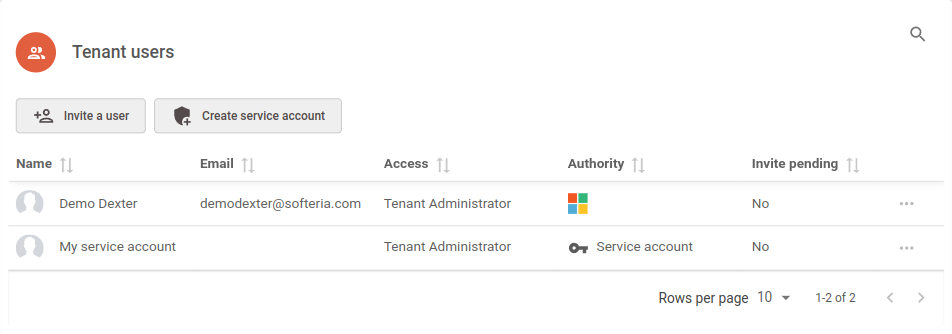

Each tenant can have multiple service accounts, which can be manually granted access to projects and APIs. A service account can possess multiple secrets, each with a default expiration of 2 years from creation. Expiration is optional. It is possible Secrets can be toggled on or off as needed.
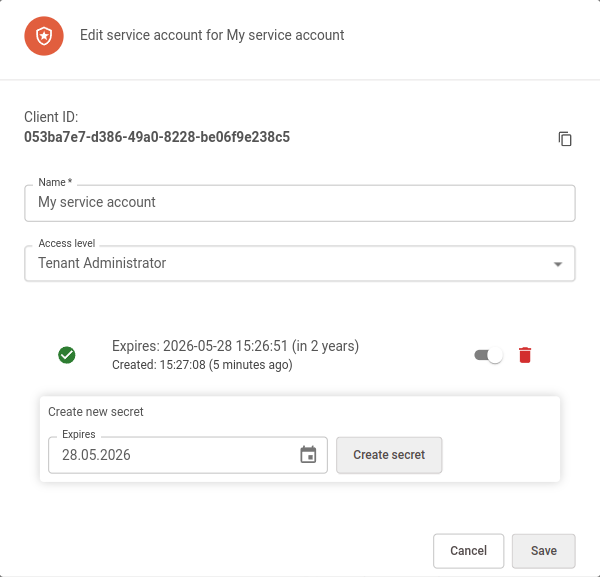
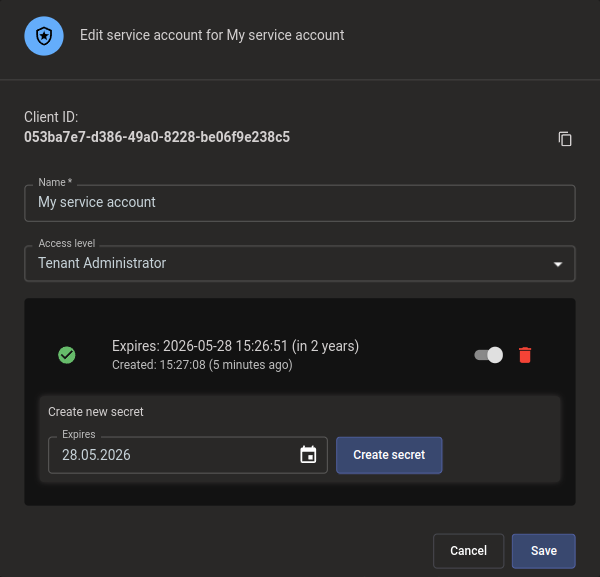
Getting a Token
To get a bearer token, post to https://system.restapi.com/System/UserAccount with clientId and clientSecret in the body. The response will be a bearer token that can be used to access the API.
Here is an example of getting a token after creating a new service account:
const serviceAccount = {
clientId: '...',
clientSecret: '...'
};
const bearerToken = await fetch(
"https://system.restapi.com/System/UserAccount",
{
method: "POST",
headers: {
"Content-Type": "application/json",
},
body: JSON.stringify(serviceAccount),
}
).then((r) => r.text());
const tenants = await fetch("https://system.restapi.com/System/Tenant", {
headers: {
Authorization: `Bearer ${bearerToken}`,
},
}).then((r) => r.json());
console.log(tenants);